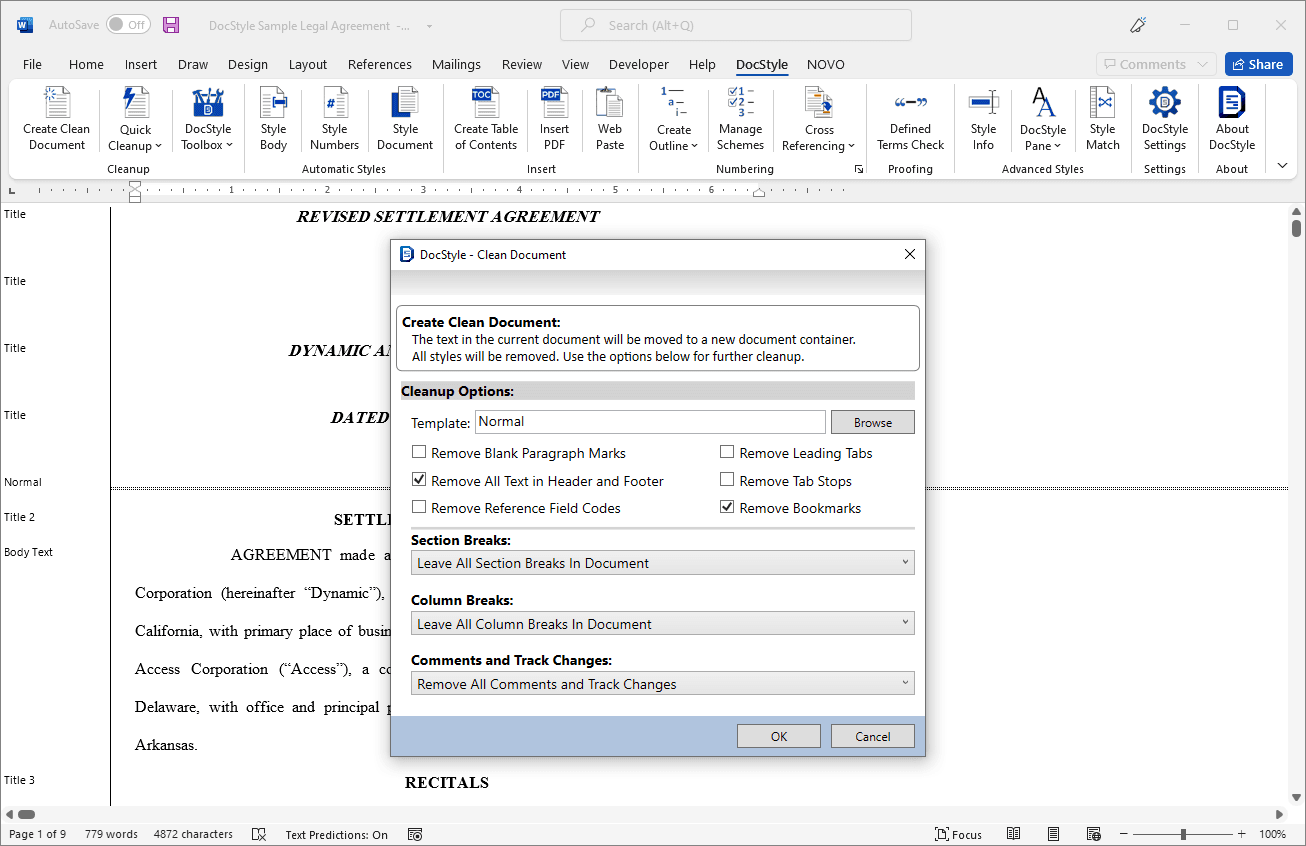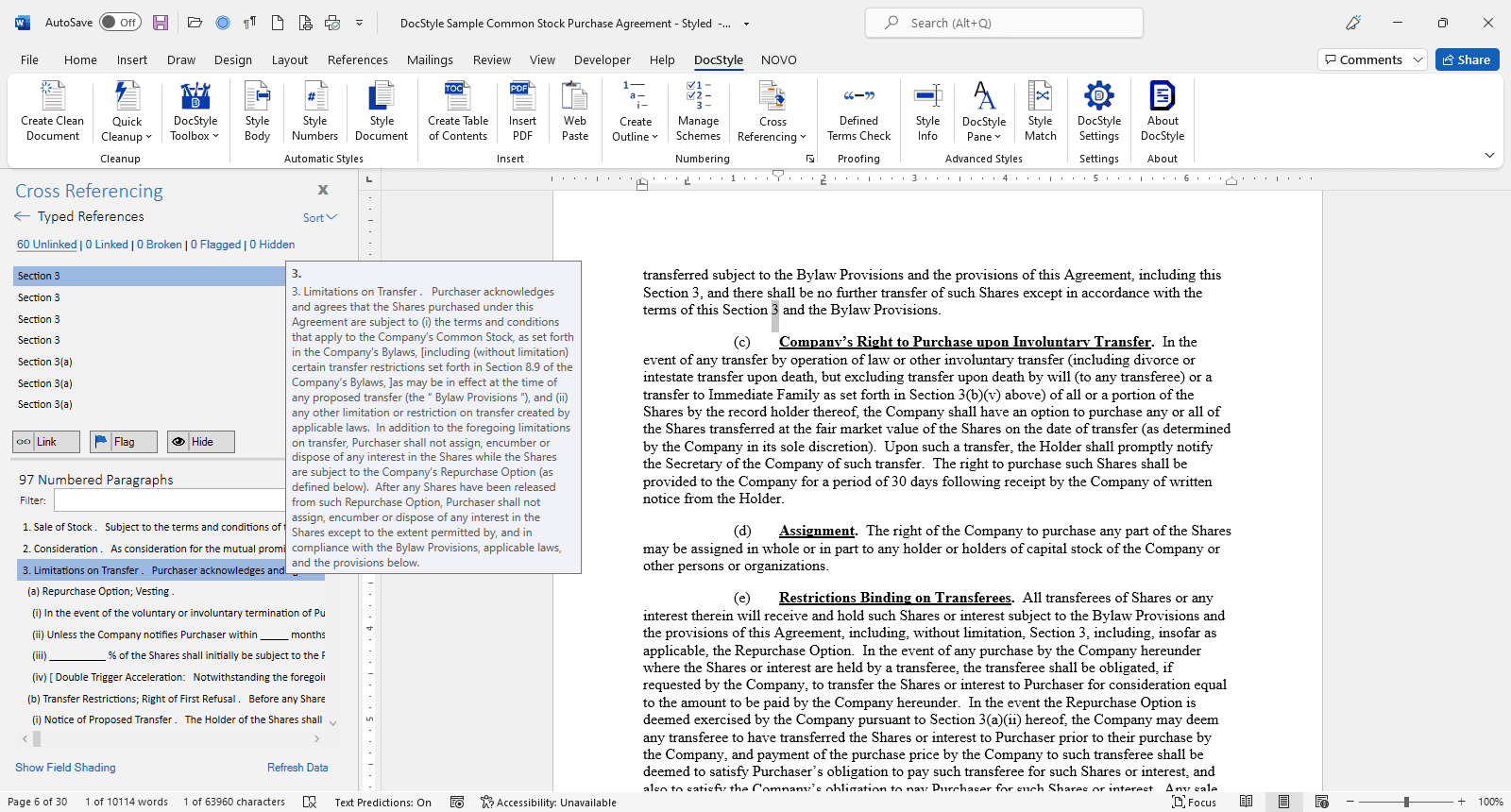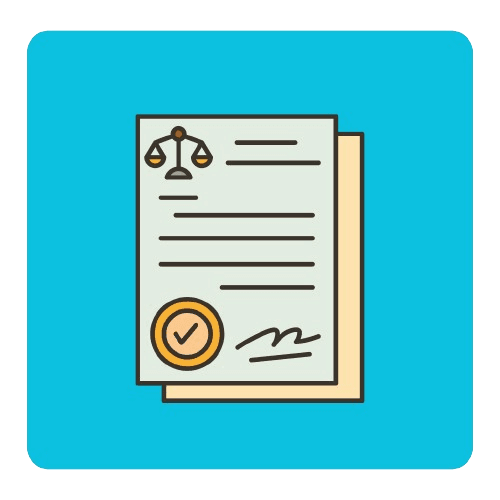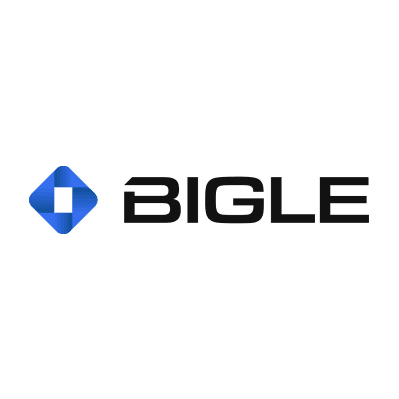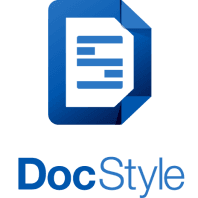
DocStyle
Offers LawNext Promo
Last Updated: October 20th, 2022
DocStyle Overview
Description
DocStyle is an intelligent solution to aid professionals with the drafting process. Legal PDF documents, such as Agreements or Pleadings, can be converted by DocStyle, creating clean Word documents ready for editing. At the heart of DocStyle is an algorithmic engine, designed to identify paragraphs, group them together, and apply custom styles. With a properly styled document, insert a table of contents or linking references become possible. Proof your document by checking defined terms, fixing inconsistent capitalizations, and generating a clickable index of terms. Repurposing legacy documents is a common practice, which is why we focus on delivering dynamic cleanup, formatting, and review tools all in one solution.Features
Deployment
Cloud
Mobile
Desktop
On-Premise
Support
Chat
Email
Phone
Video
Training
Digital Resources
In-Person
Live (online)
Document Checking and Formatting
Digital Signatures - Functionality included
Digital Signatures - Integrations with third party apps
Document Classification, Indexing, Metadata - Automated/Predictive
Document Classification, Indexing, Metadata - User Added
Offline Access and Editing
Batch Processing - Scanning and OCR
OCR Indexing of pdfs
File Syncing (remote/desktop to cloud)
Emails - Automated filing
Document Automation and Assembly
Automated Document Generation and Assembly
Collaboration Tools for Document Automation
Conditional Logic Support
Encryption in transit
Integrations with Document Management Systems
Language Support for International Languages
Process Automation
Templates - Create Documents and Forms from Existing Documents
Templates - Create New Documents and Forms from User Content
Integrations with CRM
Templates - Calculated fields support
Templates - Queries/Interviews Builder for User Inputs
Content Library Management
Integrations with Digital Signature Apps
Workflow Management
Integrations with Business Process Systems
Document sets/Packages Supported
Templates - Prebuilt Forms and Documents Included
Extranets or Portals for Document Sharing
Version Control
Templates
Document Review and Analysis
Intelligent Data Capture and Extraction with Batch Processing
Document Review and Evaluation for Due Diligence, Analytics and Reporting
Show more
Learning Resources
Write a Review
Join our community to share your insights with the community and earn rewards for your expertise!