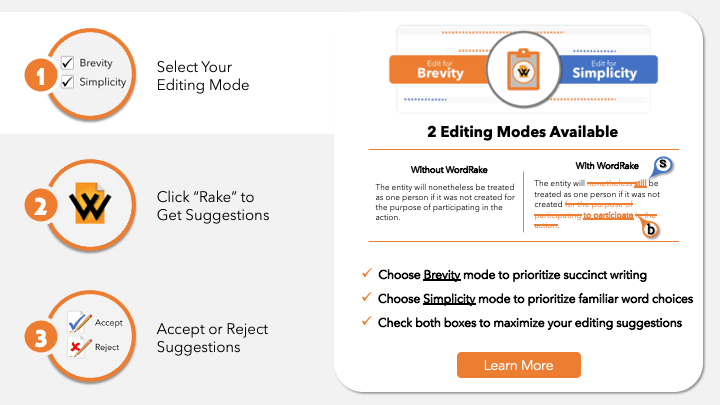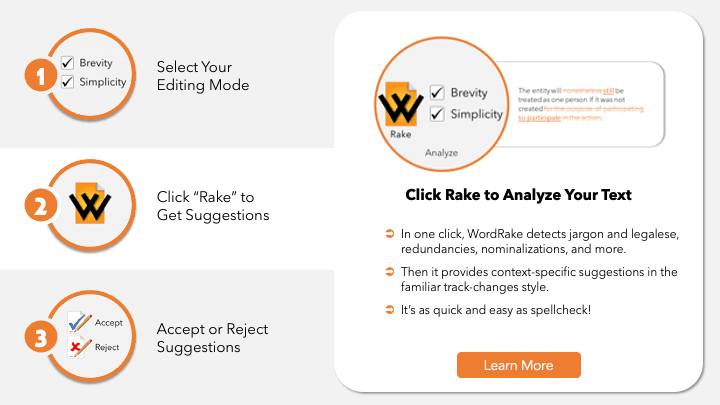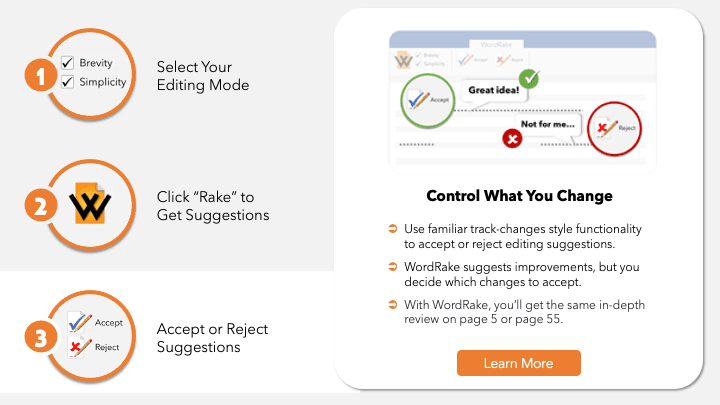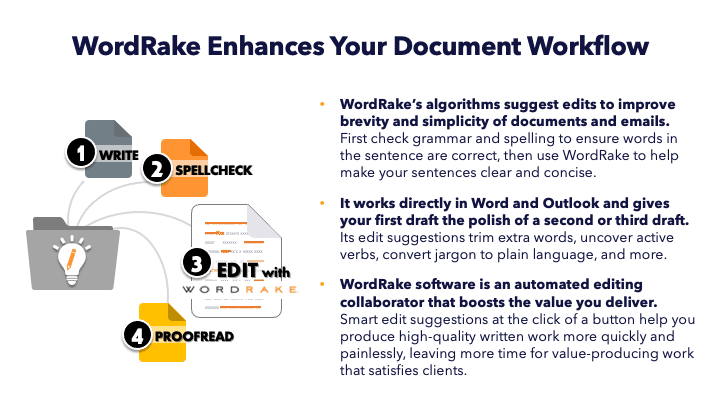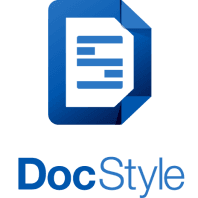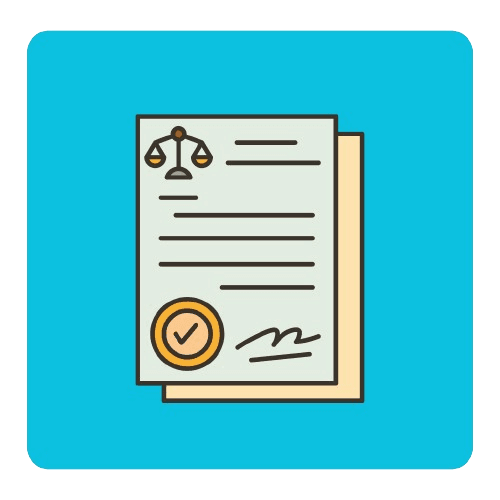WordRake
(1)
Offers LawNext Promo
Last Updated: May 14th, 2024
WordRake Overview
Description
Legal professionals all over the world rely on WordRake editing software to help them be the best communicators they can be. WordRake software edits for brevity and simplicity in Microsoft Word and Outlook, and its suggestions appear in the familiar track-changes style. Designed for legal professionals, it helps you quickly replace legalese, reduce wordiness, correct mistakes, and clarify meaning. WordRake also helps simplify complex language to meet plain language guidelines. WordRake will help anyone write shorter, clearer, better documents and emails. It works where you do—in Word and Outlook—to integrate seamlessly into your writing process and provide a “second set of eyes” to polish your drafts. It works on demand, day or night, and never tires of providing judgement-free, smart editing suggestions in seconds. It’s fast, secure, easy to use, and increases the value of your work almost instantly. Get a 7-day free trial at www.wordrake.com/trial.Features
WordRake Enterprise features the same great editing with the added convenience of streamlined installation, compatibility with virtualized desktop environments, and per-user licensing. For a prorated cost, you can add users to the license with co-termed expiration dates. WordRake doesn’t collect usage, user, or document data. WordRake Enterprise is available for purchases of at least $3,500. Visit wordrake.com/enterprise and wordrake.com/privacy for more information.
Deployment
Cloud
Mobile
Desktop
On-Premise
Support
Chat
Email
Phone
Video
Training
Digital Resources
In-Person
Live (online)
Document Checking and Formatting
Digital Signatures - Functionality included
Digital Signatures - Integrations with third party apps
Document Classification, Indexing, Metadata - Automated/Predictive
Document Classification, Indexing, Metadata - User Added
Offline Access and Editing
Batch Processing - Scanning and OCR
OCR Indexing of pdfs
File Syncing (remote/desktop to cloud)
Emails - Automated filing
Show more
Learning Resources
White Papers/Downloads

The Ethical Duty of Technology Competence by Ivy B. Grey, Chief Strategy and Growth Officer at WordRake
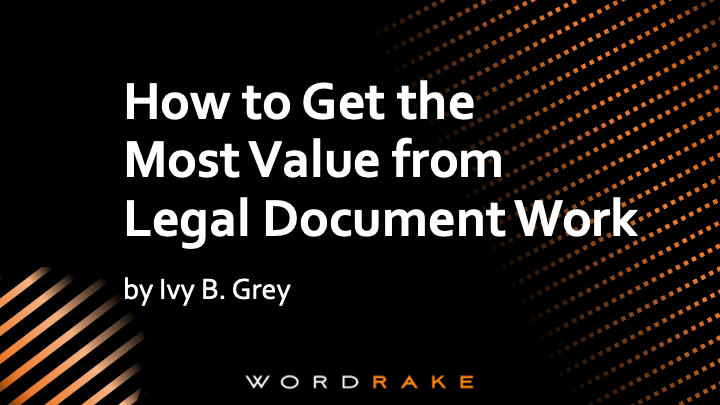
How to Get the Most Value from Legal Document Work by Ivy B. Grey, Chief Strategy and Growth Officer at WordRake
Videos
Welcome to WordRake 4.0
WordRake Explainer Video
Screenshots
Brevity is our classic editing mode, which suggests edits to make writing concise and compelling. Simplicity editing mode improves readability by simplifying complex language to help meet plain language guidelines.
Within seconds, WordRake software generates context-specific edit suggestions in the familiar track-changes style in Word and Outlook.
WordRake’s edits appear in the track-changes style, allowing you to choose which edits you like, work at your own pace, and save edit suggestions into the document to finish reviewing at another time.
WordRake enhances your writing process in Word and Outlook for an ideal combination of automated and human review.
Write a Review
Join our community to share your insights with the community and earn rewards for your expertise!