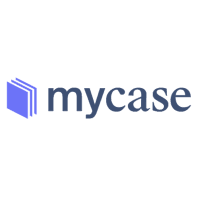Key Considerations When Implementing Practice Management Software

Setting up practice or case management software is nothing like installing a program like Microsoft Office. It is complicated, a lot of customization will be involved, and you're likely to link it with at least two other programs you're already using (like an accounting program, Microsoft Word and Outlook).
And, while web-based practice/case management software is seeing explosive growth and requires no traditional “installation,” you must still customize the software for your practice, as well as configure any integrations, like Microsoft 365, QuickBooks, or a VOIP provider. None of that is easy, even if you read the help documentation or knowledgebase that comes with the program. So here are some things to keep in mind.
Don't Expect a Perfect Fit
There are a lot of choices here. The sales department of each vendor will likely tell you that their program is the best one out there. The reality is that it's extraordinarily unlikely that any program will do everything you want exactly the way you want.
All of the major players can be customized significantly and it's likely that you can get a program to do about ninety to ninety five percent of what you want, the way you want . That’s why it's still worth pursuing and the benefits of a properly implemented practice management program are enormous.
Questions to Answer Beforehand
What problems are you trying to address?
If you're considering a practice management program, then you probably already have a list of issues that you'd like to take care of. Write them down.
What functionality would you like to gain?
Write down the features you would like to take advantage of. Sometimes reading about what you could have helps you determine what you need or want.
Are you planning to grow?
If you plan on adding more employees or partners, you need a system that can grow with you.
What are your reporting requirements?
One of the big advantages practice management programs give you is the ability to run reports about your practice. For example, if you're in litigation, it would be nice to see a report of all upcoming statutes of limitation. If you're a probate attorney, you might want to see a list of all upcoming due dates for all probate matters (dates that things need to be filed, e.g., inventories and appraisals, fiduciary accountings, estate tax returns, etc.). Think about this in advance and make a list of reports you absolutely need and any that would be otherwise useful. Also include in your list the pieces of information you want in each report.
Information You Should Gather Beforehand
Inventory other programs and devices you plan to continue using.
For example, you want your new practice management program to work with what you already own, so write down all of the names, versions/editions of existing software, web services, and devices. Very importantly, you need to identify:
- Word processor(s)
- Email applications
- Accounting program(s)
- Document assembly software (if any)
- Document management applications (if any)
- Scanning software (e.g. Adobe Acrobat, ScanSnap, etc.)
- Smartphones you would like to synchronize with the system and whether the vendor offers a full app or a mobile-responsive website
Inventory hardware and network
Here are some other pieces of information you’ll need, especially when considering a server-based, as opposed to cloud-based, solution.
Gather log-ins and passwords
Software will need to be installed on your server (if you have one) and all connected computers. Therefore, the person who handles the installation will need to know the login and password for each computer (including the server).
Collect computer specs
You should know the age, specs and operating system for every computer in your office. If you have a Windows computer and would like to know its specific configuration, you can use free applications like Belarc Advisor (https://www.belarc.com/products_belarc_advisor) to produce a configuration report.
Antivirus
What brand and version of antivirus software are you running?
Remote access
If you have more than one office or want to work from more than one location (say home and office), what type of connection exists between the two places? How to you gain remote access? For example, are you using a VPN, terminal services, Citrix, TeamViewer, GoToMyPC, etc.?
Back up
You'll need details about how your backup system works (hard drive, Internet, type of backup software being used, etc.).
Data import
You most likely do not want to start out with an empty practice management program if you already have case information entered into another program. For example, you might have all of your current clients in Outlook or a contact management program. You may also already use a billing or accounting program, which you should record in the software inventory mentioned above.
You would want all your case billing information and contacts imported into the practice management program you're considering so you can hit the ground running. You want to make sure that anyone you work with on a practice management program implementation is aware of these facts well in advance.
Pre-assemble Practice Information
The following information will be relevant for customizing a practice management program for your practice. You can save yourself some time by compiling this information now.
Users in your office
How many lawyers, paralegals, legal secretaries/assistants, law clerks and other support staff do you have ? Are they located in one physical office or are they spread across multiple offices? Do you have anyone who works from home?
Case and file types
Types of cases you handle - for example, Estate Planning, Real Estate, Probate, etc. It's fine to have a "miscellaneous" option as well.
Party types
Parties are people or entities involved in a case and they're specific to the type of case. For example, in a probate matter, you have decedent, fiduciary(ies), Judge, heirs/beneficiaries, and the like. If it were an entity formation (say a new corporation), then you might have shareholders, directors, officers, and an incorporator. In a litigation matter, you might have opposing counsel, plaintiff, defendant, witnesses, insurance agent, judge, etc.
Case information
For each type of case, compile a short list of information that you need quick access to. For example, in a Probate matter, you might want to know 1) date of death, 2) social security number of the decedent, 3) testate or intestate, 4) county of domicile, 5) probate court case number, 6) fiduciary's name and contact information, etc.
Contact groups
A "contact" is any person or entity that you deal with. If you were to go through your contacts (names, numbers and addresses), what groups would you use to classify those contacts? Of course, many of the group designations may apply to a single contact. For example, you might have clients, judges, lawyers, friends, co-workers, etc.
A Caution About Customization
Most people initially believe that customization is one of the most important features of a practice management program. Of course, the program must be customized to your practice and the irrelevant pre -customizations that may come with the program out of the box need to be deleted. For example, if you do not handle real estate matters at all, then you don't want "Real Estate Transaction" as a file type even though it may have been included with the initial setup.
Where some firms go overboard is with "custom fields." For example, if you handle estate planning, you may be able to set up additional data fields within an estate planning file where you could enter hundreds of pieces of information about each client. The reality is that this is overkill, and most firms end up never entering anything into all those little fields they set up. Those who actually do enter data into all of those fields end up with an enormous, unwieldy database.
Custom fields should be used for information you frequently have to look up or need to track for recordation or documentation purposes. Do you need a custom field in order to look up who a client chose as their second successor co-agent in their financial power of attorney? Probably not. Therefore, those kinds of things are a bad use of custom fields.
Should You Do It Yourself?
Practice management programs are complex and you can read every single piece of help documentation that comes with the program and still only know 25% of what you need to know in order to successfully and fully setup, customize, and integrate the practice management program. If it were easy, everyone would have one.
Don't be misled into thinking that setting up a practice management program is akin to installing Microsoft Office. If installing Microsoft Office is analogous to installing a small air-conditioner in your bedroom window; then setting up a practice management program is analogous to installing a new central air conditioning system in your whole house, including all new duct work.
Be Patient
A successful roll-out takes time. Don't rush it. If implementation needs to be rushed due to some external factors, you're probably better off waiting.
Establish A Schedule
If you're retaining a firm to handle your setup, integration, data import, and training, ask for a specific schedule for when each item is to occur. If the consultant can't give you any ideas, then they probably don't have enough experience to be in charge of your project.
Training
The training should be a significant portion of the budget. If you don't want to spend the money on training, then you need to abandon the idea of setting up a practice management program because you're wasting your money.
Training should be hands-on (everyone has a computer to follow along on) and don't be surprised if it takes 6-8 hours for each person to get up to speed.
Ongoing Maintenance
All practice management programs offer technical support with their program which may or may not be that useful. For web-based programs, support is included in the subscription fee.
For on-premises, or server-based programs, the vendors require that you sign a "maintenance contract" which typically gets you technical support and all upgrades during the maintenance period. Therefore, you need to take those maintenance costs into consideration when doing projections for total cost over a period of years. Find out the details about the included tech support and also what your consultant offers.
Since the firm that set up your system already knows all of the particulars, how you're configured and what other programs you've integrated, an issue that takes an hour to resolve with the tech support may take only five minutes with the consultant. Therefore, it may be worth your time to pay for fast and efficient tech support from a consultant even though you have also paid for a "maintenance" contract with the software manufacturer.