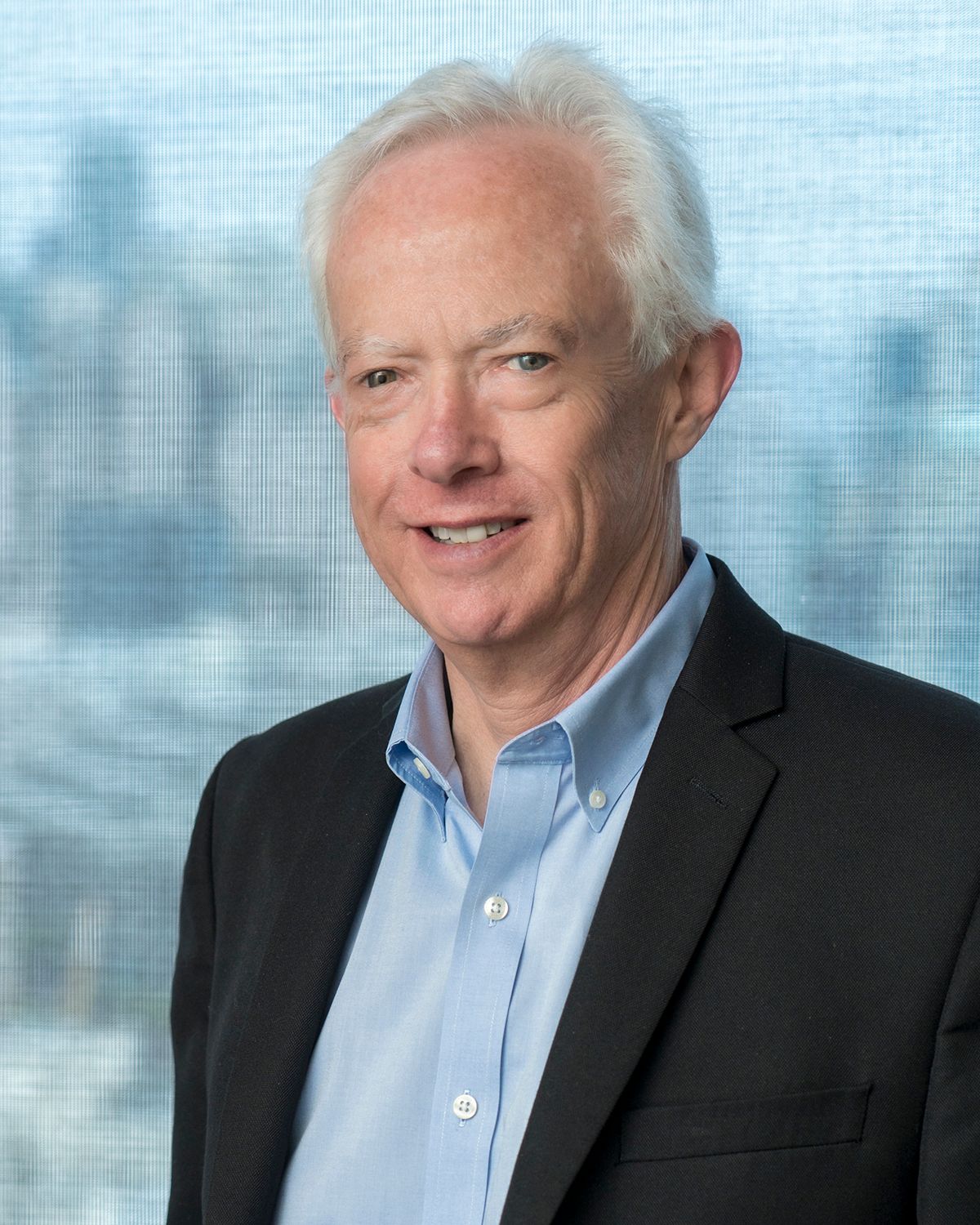Henchman Product Demo: Key Features Highlighted by the Chief Product Officer
Julien Steel, Chief Product Officer at Henchman, demonstrates the key features of Henchman to Bob Ambrogi, including their newly announced Clause Version History feature.
Steel also talks about Henchman's recently announced acquisition by LexisNexis.
Topics covered in this video:
00:00 - Introduction to Henchman
02:05 - Overview of Henchman
04:17 - How to use the search bar in Henchman
07:08 - How to search for entire clauses inside Henchman
08:39 - How to search the LawInsider database from within Henchman
09:52 - How to access Clause Version History in Henchman
12:03 - Henchman explains what the recent LexisNexis acquisition means for customers
Transcript
Bob Ambrogi Welcome to How It Works, a video series from Law Next and Law Sites, which you get to see hands on demonstrations of legal tech products directly from the developers. In today's episode, we're taking a look at Henchman contract drafting and negotiation software that promises to provide the fastest contract drafting experience ever made. Recently, the company announced its acquisition by LexisNexis.
Bob Ambrogi Joining me today to tell us more about Henchman and show us how it works is Julien Steel, Chief product officer. Julien, welcome to the show.
Julien Steel Thank you. Bob. Thank you for the invitation. Very excited to be here.
Bob Ambrogi Well, before we launch into the demo, why don't you tell us a little bit about Henchman and exactly what you do?
Julien Steel Yeah, definitely. So at Henchman, our mission is to enable legal professionals that draft and review complex contracts. It's our mission and it's our key focus. We do that by being or acting as an intelligent layer on top of the DMs of the law firm. That is, I manage not documents, but also SharePoint or OpenText. And what we do is we connect to that DMs process, all of the contracts that are on that.
Julien Steel DMs take out clauses and definitions of all of the precedents, middlemen of data, but also generate metadata. And then we are a search experience within words outlook and Microsoft Copilot to help you find previously written clauses, definitions, precedents to help you with your new draft. or when you're benchmarking, for example, a contract you got from the counterparty.
Bob Ambrogi I know that the, hedge fund recently won the product of the year award of the, American, lawyer media, legal Innovation and Technology Awards, presentation. So congratulations on that. do you want to dive in and show us how it works?
Julien Steel Yeah, definitely. So what I'll be showing is, a word environments where I have a contract. This could be a contract that I'm drafting at the moment. starting from a template, something I received from the counterparties that I'm now going through and reviewing or, maybe, from a colleague that asked me to, to review it. So to give some context, I think it's really important to mention what has happened before you start using Henchman is we've connected through your DMs process, like I mentioned, all of the contracts, all of the sort of data that is stored on there.
Julien Steel And then you you sort of had that search experience, within words. I'm going to share my.
Bob Ambrogi Screen which DMs systems are able to.
Julien Steel Correct. So iManage, iManage on premise, NetDocuments, open docs, SharePoint, Google Drive. those were the, the main ones. So this is how we are and edit and works, as you can see here on the right side. So like I mentioned, this is a contract I'm going through sort of clause by clause. there are a couple of ways in which you can search in enhancement, one of which is actually you directly see it here.
Julien Steel We will detect, where in the contract, you're currently working. So here. See, I am working in the restrictive covenants clause. That's where my cursor is. And entering immediately gives, some insights. For example, how common is this language, amongst my database. And this means this exact language appears within 45% of, the restrictive covenants clauses.
Julien Steel This gives me an idea of is this leaning more towards benchmark or something more diluted, more negotiate? It's something I want to have a second look at. Same thing I'm also seeing here is who are the top drafters of this language? For example, I'm looking at a text clause and I'm not a text expert. I can immediately see, who in my firm, amongst my colleagues, have more experience, writing these types of clauses.
Julien Steel That's one way in which Henchman is giving insights. right from, what is process from the DMs here in words, but a typical way in which users are using or tapping into that collective knowledge using Henchman is using the search bar. So I'll do this now. for example, I'm looking for alternative non solicitation clauses. I can start typing non solicitation.
Julien Steel And these are suggestions that are coming right from my database. See here I have 12 results. Now these are order based on relevancy. relevancy is sticking a number of parameters into account. For example, I'm working on a share purchase agreement here. For example, I'm part of the, corporate team, and not a real estate team.
Julien Steel So all of these factors are automatically taken into account to boost relevancy. I can go to the search results, open maybe one review metadata, open the original contract or, start reviewing if I want to use that or not. What I can also do here is use the filters to narrow down my search. Even more. Where I'm, for example, I only want to see clauses that are coming from merger and acquisition contracts.
Julien Steel I can click it here. I for example, only interested in language written by Michiel. I can also filter down here. Now you see, I've narrowed down my search from 12 results to of course, and the real life scenario we're talking about, thousands and thousands of search results. This is, a demo set up. What I can now do is I can, for example, compare the two with each other.
Julien Steel I have, for example, a red line comparison. This is an exact same. But here, for example, you can see, there's, text added, on top. I can no finalize my search experience by clicking edit. And here you can find a couple of smart features to help you apply this search results into your contracts. For example, I notice, we're talking about seller and singular here.
Julien Steel I could, smart replace sellers to seller, and then, we will adjust that exact word, but also adjust grammar automatically. I can edit to it. I can, for example, ask I'm sort of a prom bass suggestion. then I will help, give me, suggestions of what could be edits here. I could translate it if I want to, but, here I'm, for example, comparing it to the original version, then the selection in the contract, and then with one click of a button, I can just take over the changes between those two, into the contract I'm working on.
Julien Steel So this is a very typical flow of users using Henchman I'm searching something, going through the search results, maybe applying a couple of filters, and then going into the edit mode to finalize, that clause and apply it into my documents. Another way of searching intention is dragging and dropping language into the added. So for example, I'm looking at this non-competition clause.
Julien Steel This might be something from the counterparty that I'm looking at, and I'm looking for similar language in my database. I just drag and drop this into Henchman and I can again find similar, clauses that are pulled out from my database. I can now, for example, look at one of them and even turn it into, what we call a table format to compare the two with each other.
Julien Steel So here you see a table that is created automatically between, the clause that is selected and the search result. And it's directly shows you the key differences between those, for example, the duration we're talking about five years here. but three years in the search results. And that way I can quickly compare with each other and you sort of go through the different search results.
Julien Steel I can again edits that, search results and apply it into the documents. Those are the main ways in which our users are using. And of course, again, sort of first of all, you see immediate insights right from the home page commonality. Who has drafted this the most? Then I can use keywords to find very exact language based on particular sentence or, just individual keywords.
Julien Steel Or I can drag and drop language into Henchman to find similar language right from my database to compare and then ultimately benchmark as well.
Bob Ambrogi I noticed on a search screen a, reference to Law Insider. Up at the top is that an alternative source for contract clauses?
Julien Steel Correct. So for example, I'm typing losses in here. Maybe I'm looking for the losses definitions. So now you see here we're going through all data. This is all my firm's data. But I can also do request LawInsider. All of the filters are change the LawInsider filters. And I can do a general search on the LawInsider database.
Bob Ambrogi So that would give you an opportunity to compare against what were more general clauses, or perhaps a clause absolutely may not have in.
Julien Steel Your own data. Absolutely. So we got all the feedback from customers. That and some cases, you're looking at language and you just don't have it on your DMS and LawInsider is a great source with a lot of example clauses, definitions. I mean, pretty much everything. And we're leveraging their API, in our product as well.
Julien Steel So that's what I wanted to show you. I mean, a quick demo of Henchman, sort of a day to day use. We have found that the main advantage of Henson is that everything is done on a closed level. You're going as a lawyer. You're also going through a contract, clause by clause. And that's also how the experiences build up.
Julien Steel right in or add in.
Bob Ambrogi I know that you've recently introduced a feature called clause version History. Can you explain more about that and show how that works?
Julien Steel Yeah, absolutely. So this is a very exciting feature that we're super excited about very much. I mean, to sum it up in a nutshell, we're connected to the DMs. That's where all of the contracts are stored. Everything that got negotiated back and forth, and we're leveraging what is stored there to lay out, how negotiations have been handled in the past.
Julien Steel So you can use that tool. Yeah. Use those insights for your, current draft. And I'll show you one of those examples, going back to my, word document. And I'll be opening a list just to show you, because it's a very typical example. Imagine you're looking for a warranty clause and in this scenario, you'll see here that I can open a version history.
Julien Steel So here I can open a version user and see we're looking at the final version, something that was ultimately accepted here. See how the clause got negotiated. over time. So I can go back in time and see what language got changed. So this is, exact same, but here you see how it evolved from ultimately the first version to, the final version.
Julien Steel You can, of course, review the metadata step by step. But this is tremendously useful because in any place where you're finding precedent language, you can see if, there's a version history, how we got in the past. Imagine you're looking at a clause of a similar client with a similar counterparty. And, you just see how something got accepted many years ago and can basically use those insights to augment your draft and sort of already built in negotiation tactics.
Julien Steel So this is available out of the box with intention and leverages, both the out of the box version control that is on an on I managed for example, but also works if you've stored the individual documents or as one or individual documents in one folder on your DMs. because we're ultimately recognizing if similar documents are coming from one agreement.
Bob Ambrogi Julien, Henchman was founded in 2020. You recently announced that you're being acquired by LexisNexis. What does that mean for the future of the company and for your customers?
Julien Steel We're very excited about this next chapter. The things that I'm able to share are the things that are that, we've jointly put in press releases. So we over the time, got a lot of interest or questions around other data sources, to be leveraged with intention, just that are beyond, of course, the connection to the DMs and LexisNexis great trusted source got similar requests in the other direction.
Julien Steel And I think we found ourselves having a very similar product vision that ultimately came together. Now. So what we're planning to do is to leverage the capabilities that we've built, retention, and to integrate it in, the Lexis Plus AI solution and Nexis creates, which is also added in words. We are currently working on those developments and are working with a lot of our joint customers, existing customers, to understand how that, should ultimately, look like, we take feedback from our customers, very seriously.
Julien Steel we'll be talking more about that, in the coming months.
Bob Ambrogi It's very exciting news. I look forward to hearing more about that. Before we wrap up. Anything, any last words that you want to add before we before we finish?
Julien Steel I'm very excited on this journey. I mean, the quest that we're on is building structured out of that unstructured data that is in the DMS. And we work with law firms around the world day to day. And, it brings me a lot of joy to get a lot of good feedback, from everyone on how we can affect our solution further.
Julien Steel And yeah, very excited to to meet all of you, as well. Thank you.
Bob Ambrogi Julien Steel, thanks for joining us today. That was Henchman. and that's it for this episode of How It Works. You can find the full series at directory Dot lawnext.com or on YouTube. This is Bob Ambrogi. Thanks for watching.